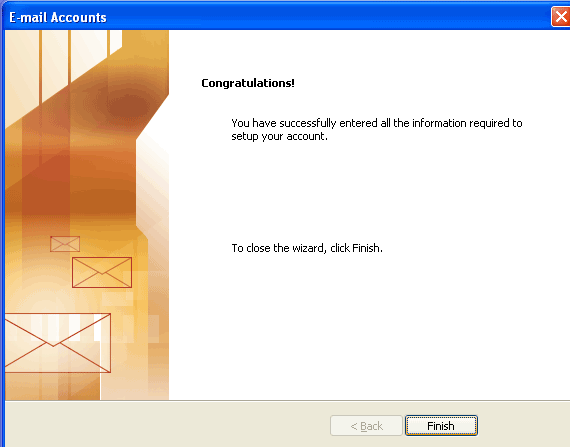YENİ MAİL HESABI EKLEME -- MICROSOFT OUTLOOK 2003 EN
ADDING A NEW MAIL ACCOUNT -- MICROSOFT OUTLOOK 2003 EN
1- Outlook'ta, Tools menüsünden E-mail Accounts seçin.
In the main window of Outlook, choose E-mail Accounts from Tools menu.
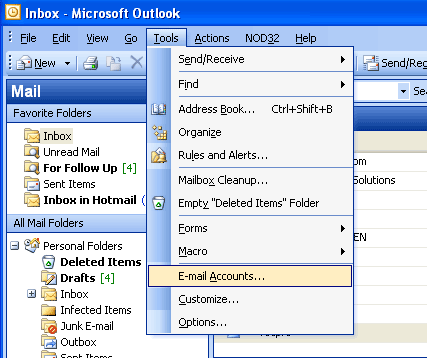
2- E-mail Accounts penceresinde, Add a new e-mail account seçeneğini işaretleyip Next 'e tıklayın.
In the E-mail Accounts windows, select Add a new e-mail account option and click Next.
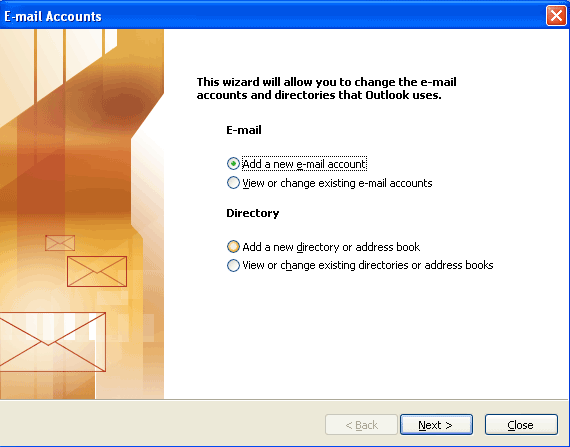
3- Gelen ekranda POP3 'ü seçin ve Next 'e tıklayın.
In the next window, select POP3 and click Next.
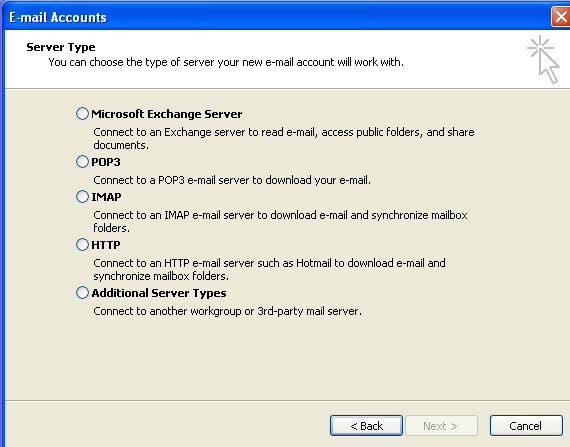
4- İnternet E-mail Settings penceresinde, gerekli alanları doldurup More Settings 'e tıklayın. Hesap ve sunucu bilgileri size ayrıca gönderilecektir.
In the internet E-mail Settings window, please fill the form fields and click More Settings. Your Server and Logon Information should be sent to you.
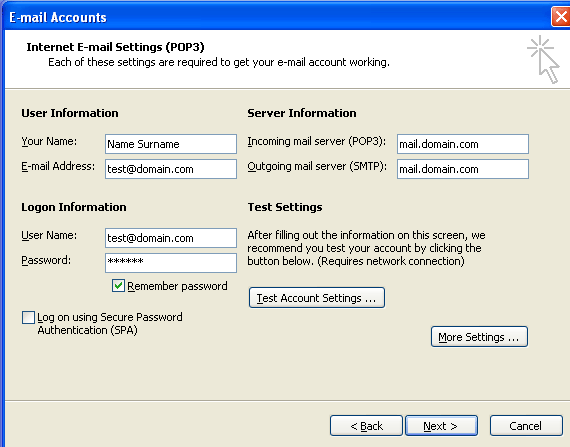
5- Outgoing Server sekmesini seçip My outgoing server (SMTP) requires authentication kutusunu işaretleyin. Use same settings as my incoming mail server seçeneğinin işaretli olduğundan emin olun. Önce OK ve sonra da NEXT 'e tıklayın.
Choose Outgoing Server tab and click My outgoing server (SMTP) requires authentication checkbox and be sure Use same settings as my incoming mail server option is selected. Then click OK and Next.
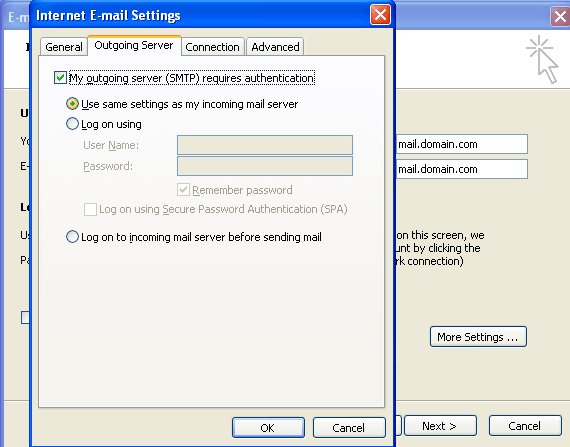
6- Finish 'e tıklayarak sihirbazı kapatın.
To close the wizard click Finish.